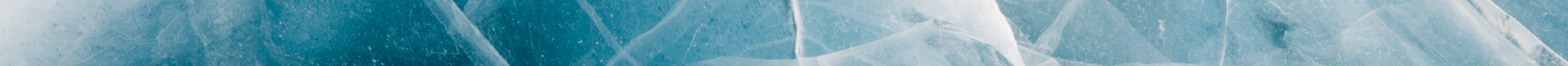Tips to extend the lifetime of your Phone Battery
Smartphone technology continues to improve year after year, as more features, capabilities and functions get added to the latest phones. While the convenience of these devices has never been better, new capabilities and functions count for very little if your phone battery isn’t capable of maintaining a charge. While plenty of new phones feature better batteries with fast charging capabilities, it is still important to try and keep your battery working at its most efficient level for as long as possible. The last thing anyone wants to deal with on a regular basis when it comes to their phone is a battery that can’t remain charged. To help you avoid problems with your phone battery lifespan, take a look at some of the following tips for extending your battery’s life.
Analyze Your Battery Usage
One really helpful tool found on most smartphones is the battery monitor tool found in your settings. This tool shows you which apps installed on your phone are making use of your battery. It shows how much power they consume, and how often they are running in the background. If you notice there are certain apps that consume a significant amount of power when you aren’t actively using the app, it is a good idea to turn off those apps entirely or disable their ability to function in the background. Facebook is a notorious culprit for leeching power by doing things like tracking your location and sending you frequent notifications when you aren’t using the app. You may not be able to delete the app entirely, but it is possible to cut off any background tasks or permissions through your battery settings.
Switch to Dark Mode
If you have an older phone you may not be able to do this for every app or screen on your phone, but more and more apps and newer phones are letting people make the switch. Your screen is a major power consumer, so the brighter it is, the more power it will use. To avoid this, try switching certain apps like YouTube, Twitter and Slack to ‘night mode’ or ‘dark mode’. This is usually found in your general phone settings, or in the individual app settings represented by a moon-shaped icon or listed simply as ‘enable night/dark mode’. Not only will this reduce the battery power consumed by your phone, it is actually a lot more comfortable on your eyes.
Avoid Over-Charging/Fast Charging
One major reason why your phone battery has a harder time holding a charge might be because it is being over-charged. Connecting your phone battery to your charger means more strain is put on the lithium-ion components that power the phone. Similarly, frequent fast charging can also wear out the capacity to hold a charge. If you can avoid it, try not to always fast charge your phone. You can do this by disabling the feature in your settings, or by plugging your phone into your laptop to have it charge indirectly. You should also avoid letting your phone drain down to 0% battery life on a regular basis to put less strain on the battery over time.
Use Airplane Mode
If you’ve ever taken a long hike or a drive into an area of poor reception, you may find that your phone battery quickly drains down. This is because it takes a lot of energy to continuously search for a signal, not to mention you can rack up some pretty hefty roaming charges on your next bill. To avoid this, simply engage airplane mode which is usually located in the drop-down menu at the top of your screen. While you’re at it, you should turn off location services whenever possible, as the GPS function on your phone requires a lot of power to communicate with orbiting satellites.
There are a lot more ways to keep your phone battery from becoming unreliable over the years. In some battery settings, there are even power saving modes that you can engage automatically when your battery reaches a certain power percentage. For more helpful tips about phone batteries and more, be sure to visit Polar Battery today.